Physical Address
304 North Cardinal St.
Dorchester Center, MA 02124
Physical Address
304 North Cardinal St.
Dorchester Center, MA 02124



Life is full of beautiful moments that we want to cherish and remember. We capture these moments in two ways: one is in our heart and the other is in digital memory. But have you ever wondered how these moments are stored in digital memory and how we can see them again on our screens?
These moments are captured by digital cameras, which have a device called an image sensor. The image sensor is like an eye that can see the view in front of the camera. When we press the shutter button, the image sensor is exposed to the light that reflects from the view. The image sensor converts this light into electrical signals that represent the color and brightness of each point in the view. These points are called pixels, which are short for picture elements.
Pixels are the tiny creatures that create the images. They are like the building blocks of the pictures. Each pixel has a color and a brightness value that determines how it looks. The more pixels an image has, the more details and clarity it has. The pixel data of an image is stored in digital memory, such as a memory card or a hard drive.
When we want to see the image again, we use a device called a digital display, such as a monitor or a TV. The digital display reads the pixel data of the image from the digital memory and lights up each pixel on its screen according to its color and brightness value. The pixels on the screen are arranged in rows and columns, forming a grid. The pixels on the screen are so small and close together that we cannot see them individually. We only see the whole image that they form.
Each pixel on a digital display has three sub-pixels: red, green, and blue. These are called RGB colors, which are the primary colors of light. By mixing different amounts of these colors, we can create millions of other colors. Each sub-pixel has a value between 0 and 255 that determines how bright it is. For example, a sub-pixel with a value of 0 is off, while a sub-pixel with a value of 255 is fully on. The pixel data of an image stores the RGB values of each pixel. For example, a pixel with an RGB value of (255, 0, 0) is pure red, while a pixel with an RGB value of (255, 255, 255) is white.
When the digital display lights up each pixel with its RGB value, we see the image on the screen as if it were real. However, if we look closely at the screen or take a picture of it with a zoomed camera, we can see the individual pixels and their RGB colors. Try to look at a white area on the screen. You will see that it is made up of red, green, and blue sub-pixels that are all fully on.
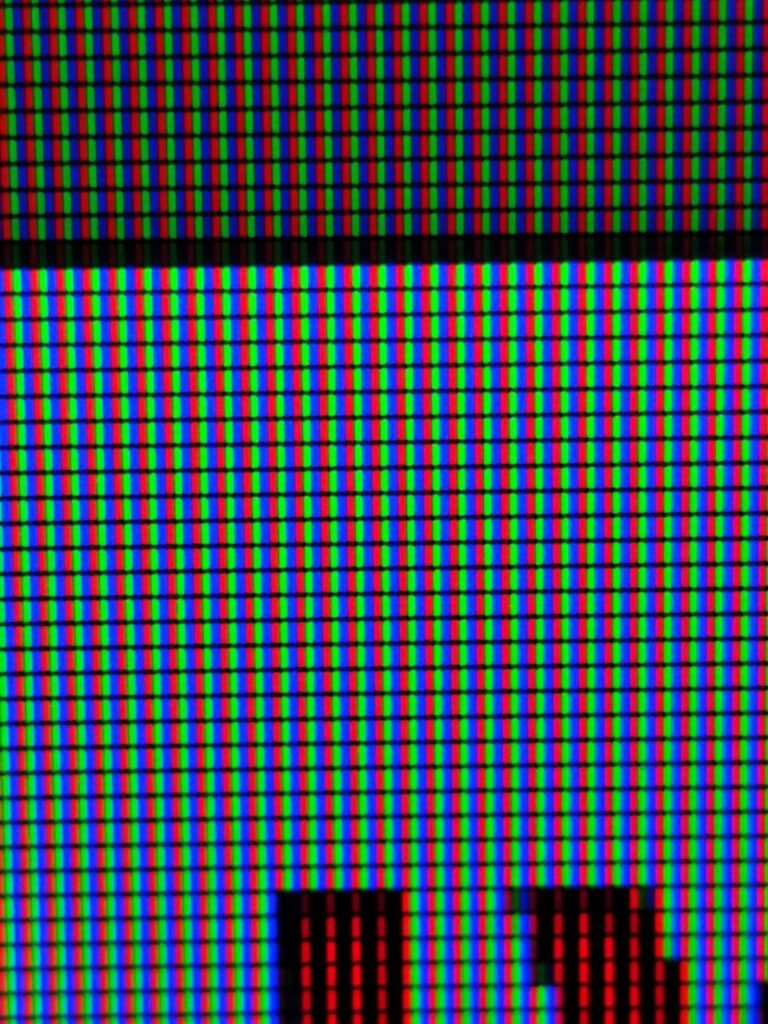
This is how digital cameras capture our precious moments and how digital displays show them to us again. I hope this story helps you understand how pixels work and how they create images on our screens.